Exercise 3: Ansible Facts
Read this in other languages:  English,
English,  日本語,
日本語,  Español.
Español.
Table of Contents
Objective
Demonstration use of Ansible facts on network infrastructure.
Ansible facts are information derived from speaking to the remote network elements. Ansible facts are returned in structured data (JSON) that makes it easy manipulate or modify. For example a network engineer could create an audit report very quickly using Ansible facts and templating them into a markdown or HTML file.
This exercise will cover:
- Building an Ansible Playbook from scratch.
- Using
ansible-navigator :docfor documentation - Using the cisco.ios.facts module.
- Using the debug module.
Guide
Step 1 - Using documentation
Enter the ansible-navigator interactive mode on the terminal
$ ansible-navigator
screenshot of ansible-navigator:
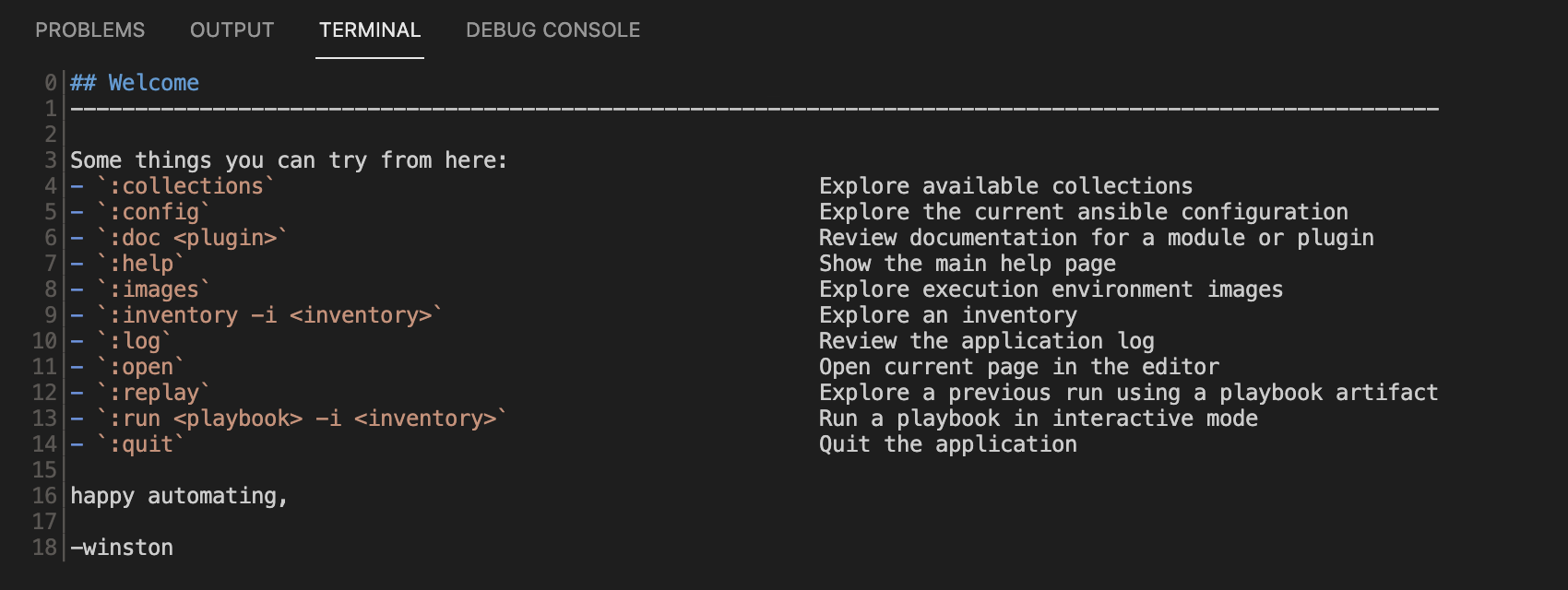
In the above screenshot we can see a line for module or plugin documentation:
`:doc <plugin>` Review documentation for a module or plugin
Lets example the debug module by typing :doc debug
:doc debug
screenshot of ansible-navigator :doc debug:
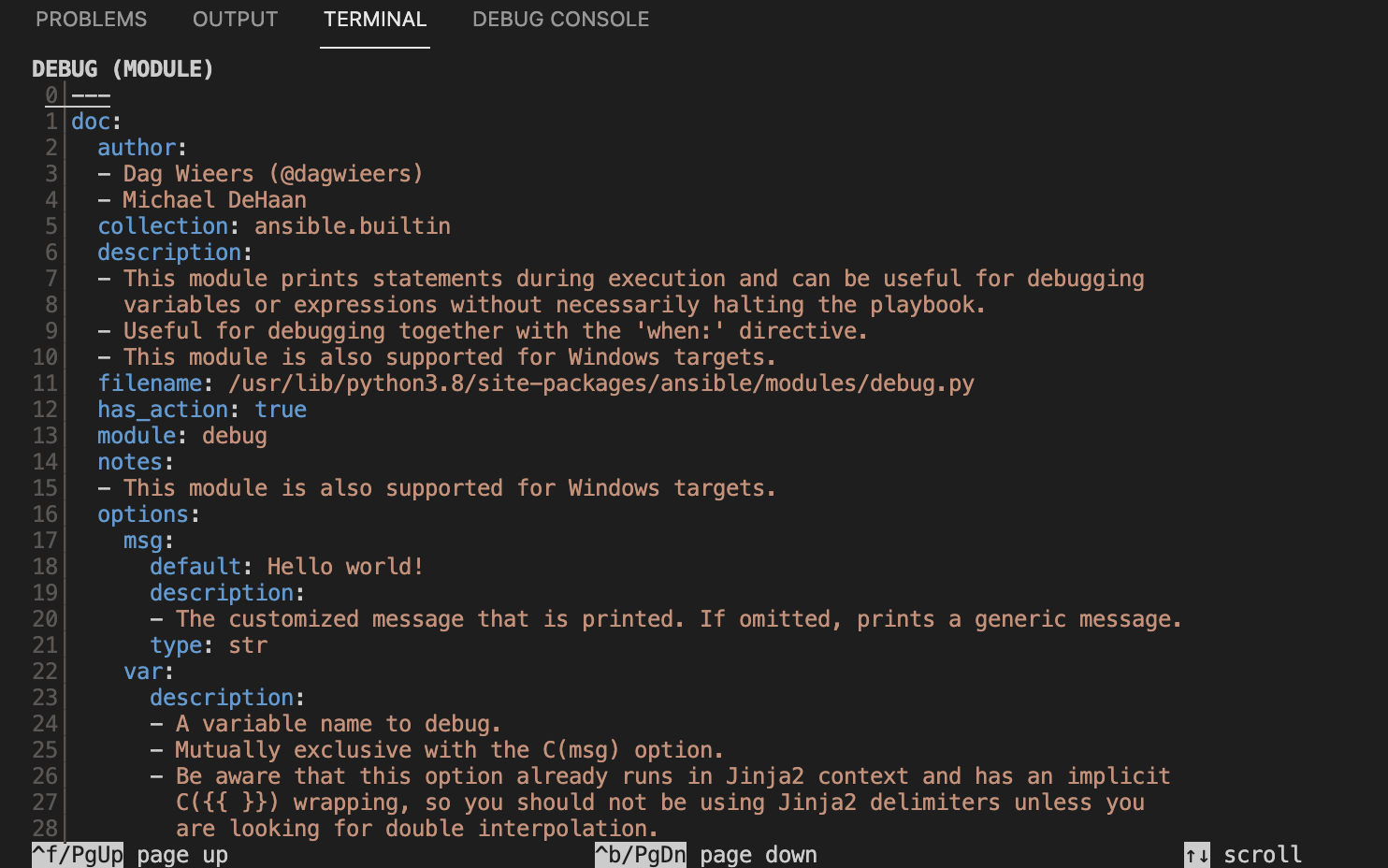
The documentation for the debug module is now displayed in you interactive terminal session. This is a YAML representation of the same exact documentation you would see on docs.ansible.com. Examples can be cut and paste directly from the module documentation into your Ansible Playbook.
When referring to a non-built in module, there is three important fields:
namespace.collection.module
For example:
cisco.ios.facts
Explanation of terms:
- namespace - example cisco - A namespace is grouping of multiple collections. The cisco namespace contains multiple collections including ios, nxos, and iosxr.
- collection - example ios - A collection is a distribution format for Ansible content that can include playbooks, roles, modules, and plugins. The ios collection contains all the modules for Cisco IOS/IOS-XE
- module - example facts - Modules are discrete units of code that can be used in a playbook task. For example the facts modules will return structured data about that specified system.
Press the Esc key to return to the main menu. Try repeating the :doc command with the cisco.ios.facts module.
:doc cisco.ios.facts
We will be using the facts module in our playbook.
Step 2 - Creating the play
Ansible Playbooks are YAML files. YAML is a structured encoding format that is also extremely human readable (unlike it’s subset - the JSON format)
Create a new file in Visual Studio code:
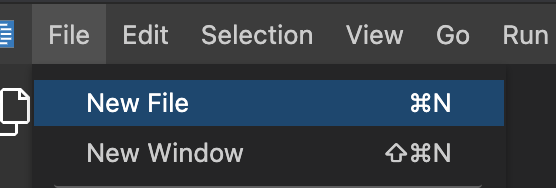
For simplicity please name the playbook: facts.yml:
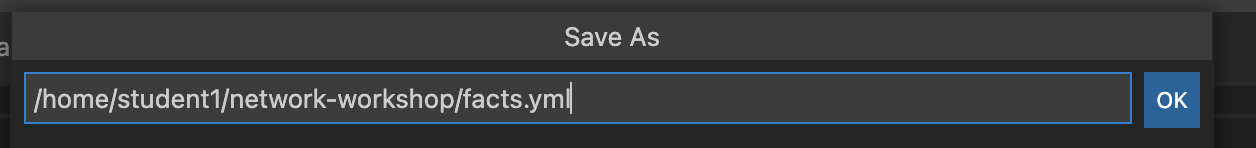
Enter the following play definition into facts.yml:
---
- name: Gather information from routers
hosts: cisco
gather_facts: no
Here is an explanation of each line:
- The first line,
---indicates that this is a YAML file. - The
- name:keyword is an optional description for this particular Ansible Playbook. - The
hosts:keyword means this playbook against the groupciscodefined in the inventory file. - The
gather_facts: nois required since as of Ansible 2.8 and earlier, this only works on Linux hosts, and not network infrastructure. We will use a specific module to gather facts for network equipment.
Step 3 - Create the facts task
Next, add the first task. This task will use the cisco.ios.ios_facts module to gather facts about each device in the group cisco.
---
- name: Gather information from routers
hosts: cisco
gather_facts: false
tasks:
- name: Gather router facts
cisco.ios.ios_facts:
Note:
A play is a list of tasks. Modules are pre-written code that perform the task.
Save the playbook.
Step 4 - Executing the playbook
Execute the Ansible Playbook by running ansible-navigator:
$ ansible-navigator run facts.yml
This will open an interactive session while the playbook interacts:
Screenshot of facts.yml:
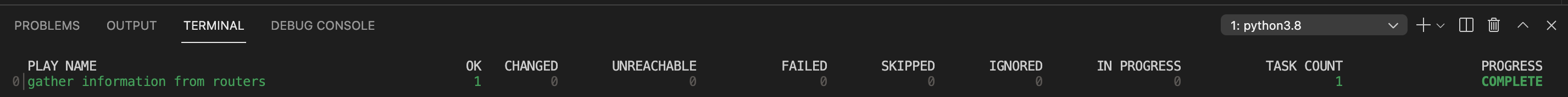
To zoom into the playbook output we can press 0 which will show us a host-centric view. Since there is only one host, there is just one option.
Screenshot of zooming in:
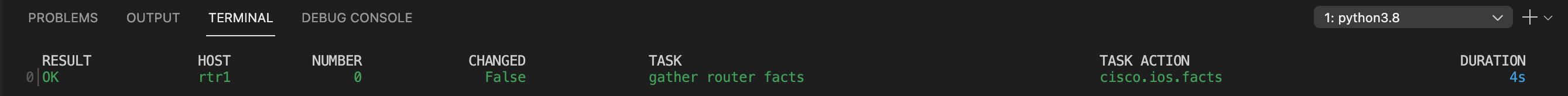
To see the verbose output of rtr1 press 0 one more time to zoom into the module return values.
Screenshot of zooming into module data:
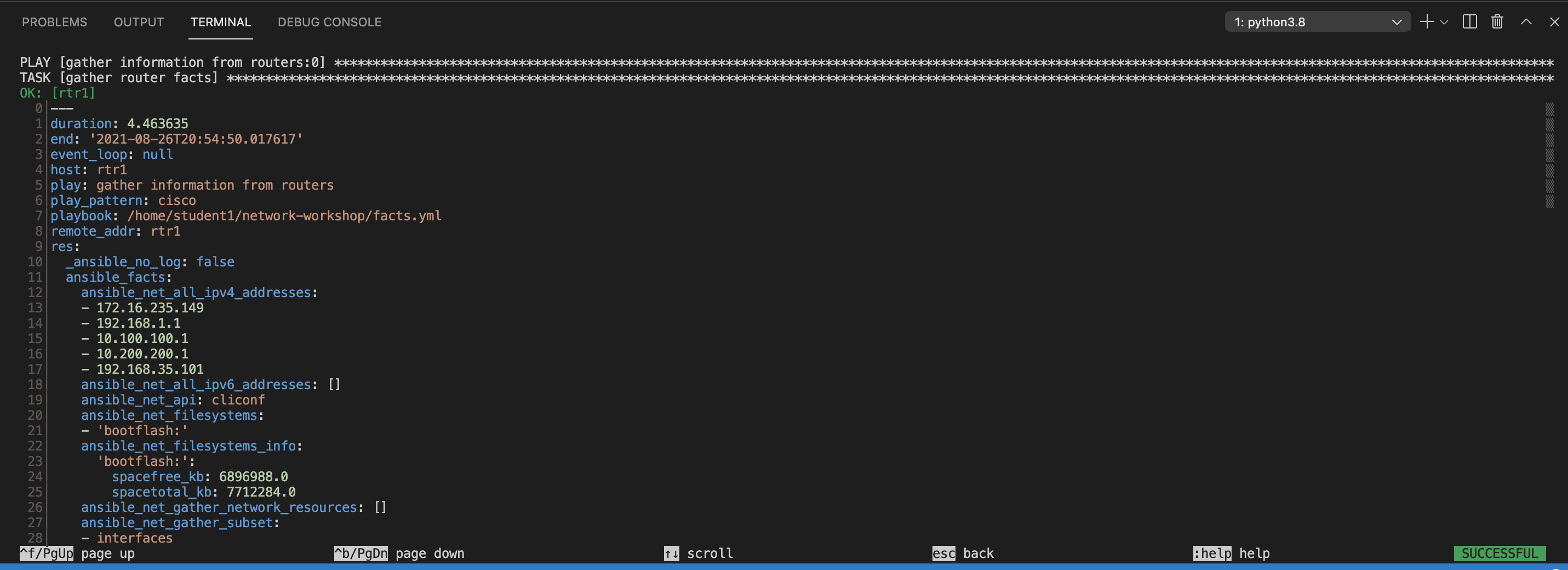
You can scroll down to view any facts that were collected from the Cisco network device.
Step 5 - Using debug module
Write two additional tasks that display the routers’ OS version and serial number.
---
- name: Gather information from routers
hosts: cisco
gather_facts: false
tasks:
- name: Gather router facts
cisco.ios.ios_facts:
- name: Display version
ansible.builtin.debug:
msg: "The IOS version is: {{ ansible_net_version }}"
- name: Display serial number
ansible.builtin.debug:
msg: "The serial number is:{{ ansible_net_serialnum }}"
Step 6 - Using stdout
Now re-run the playbook using the ansible-navigator and the --mode stdout
The full command is: ansible-navigator run facts.yml --mode stdout
Screenshot of ansible-navigator using stdout:
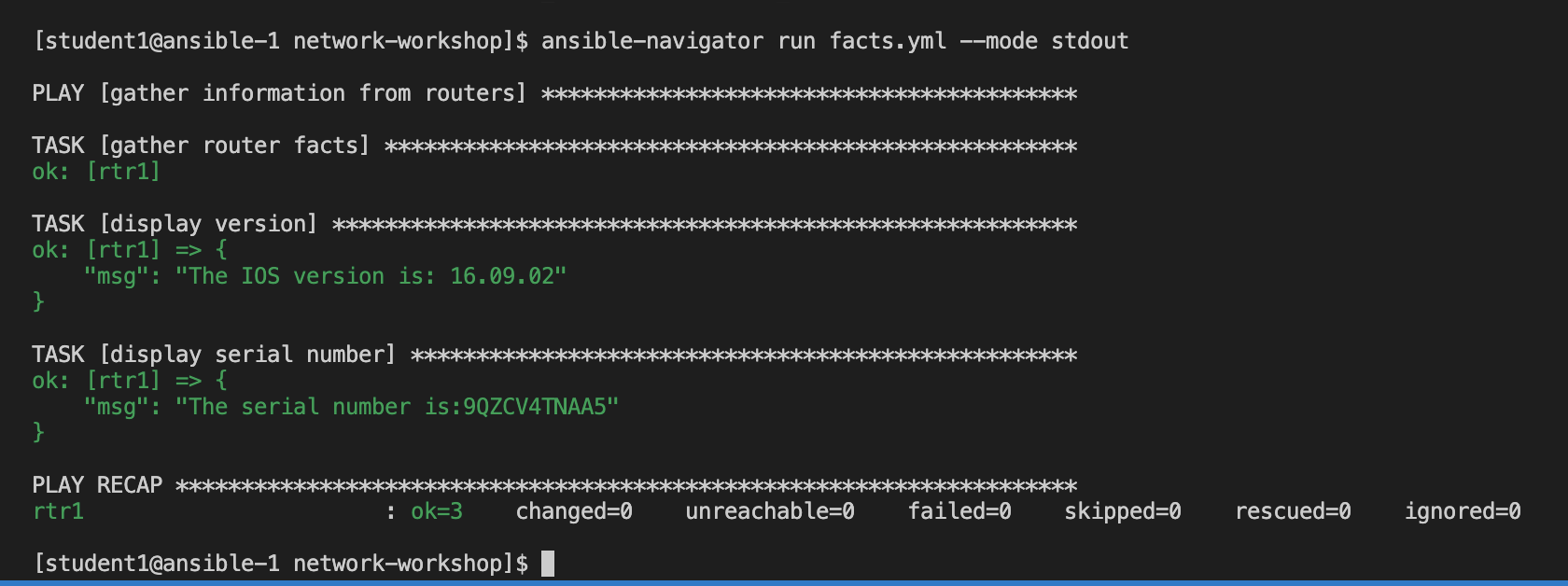
Using less than 20 lines of “code” you have just automated version and serial number collection. Imagine if you were running this against your production network! You have actionable data in hand that does not go out of date.
Takeaways
- The
ansible-navigator :doccommand will allow you access to documentation without an internet connection. This documentation also matches the version of Ansible on the control node. - The cisco.ios.facts module gathers structured data specific for Cisco IOS. There are relevant modules for each network platform. For example there is a junos_facts for Juniper Junos, and a eos_facts for Arista EOS.
- The debug module allows an Ansible Playbook to print values to the terminal window.
Solution
The finished Ansible Playbook is provided here for an answer key: facts.yml.
Complete
You have completed lab exercise 3
Previous Exercise | Next Exercise
Click here to return to the Ansible Network Automation Workshop
