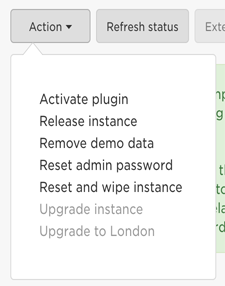Ansible + ServiceNow Demos
These demos are intended for effectively demonstrating Ansible + ServiceNow capabilities with prescriptive guides on the Ansible Automation Workshop infrastructure.
Table of Contents
Demo Catalog
| Demo Name | Brief Description | Workshop Type | Uses Ansible Tower |
|---|---|---|---|
| Config Drift | Demonstrate automatic ticket creation for configuration drift. When the configuration for a Cisco CSR router doesn’t match desired config, a ServiceNow ticket with relevant information will be created. | workshop_type: networking |
✗ |
| Closed Loop Incident Mgmt | Ansible Tower will find the router that is out of compliance and open an incident in ServiceNow. ServiceNow will use a business rule to identify the newly opened incident, then kick off an Ansible Tower job to fix the issue. | workshop_type: networking |
✓ |
Common Setup
You must have the following setup to deliver these demos:
- A ServiceNow instance setup
- The correct Ansible Workshop type provisioned (e.g.
workshop_type: networking). Please refer to the table above for the correspondingworkshop_type.
ServiceNow Setup
-
Setup a free account https://developer.servicenow.com/
-
Click Manage and create an instance
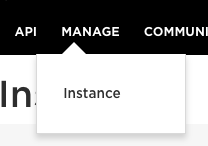
A URL will be provided like
https://dev66073.service-now.com/ -
Login to your WebURL and reset your password.
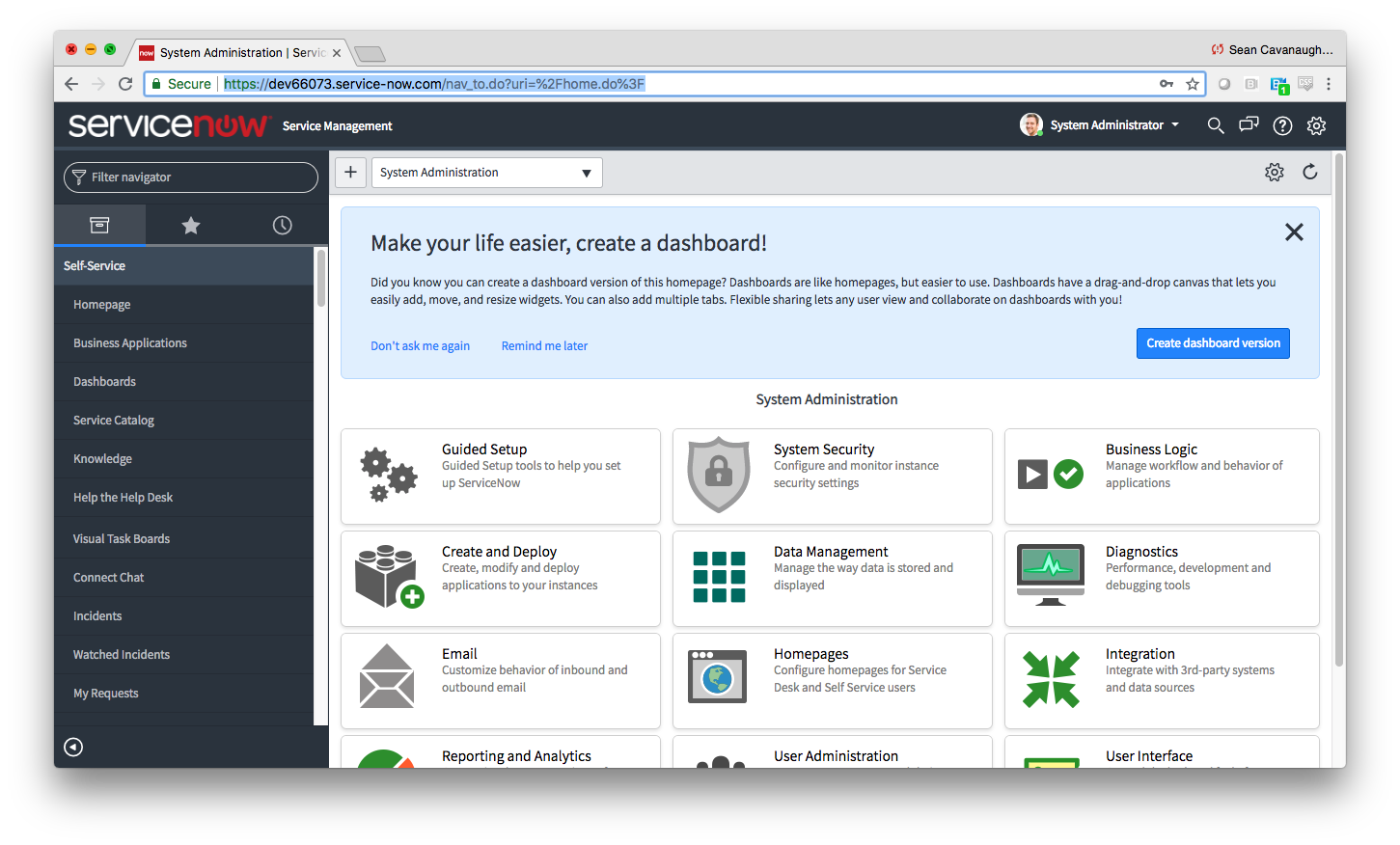
-
Record these three pieces of information that will provide authentication.
Field Input username admin password ThisIsAFakePassword instance dev66073 Tip 1 the instance is part the webURL e.g. https://dev66073.service-now.com/ is
dev66073Tip 2 the password is not the same as your password to login to https://developer.servicenow.com/. To reset it click on Action and then Reset admin password